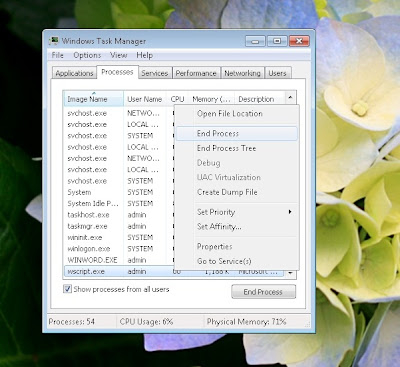Bookmark is the finest way to mark the practical website which you want to admission
daily. It is hard to learn the domain name of the all the websites you
want to visit. So browser have bookmark feature to add links to bookmark
so that user can visit websites without learning the domain of the
website.
You can also import and export bookmarks. This helps to take your bookmarks with you. Export bookmarks and hoard to your system. Take it to another system with flash drive and then import it to the browser. Thus you can make your bookmarks portable.
Follow these guides to import bookmarks:
Same steps can be taken for the exporting bookmarks. See below
You can also import and export bookmarks. This helps to take your bookmarks with you. Export bookmarks and hoard to your system. Take it to another system with flash drive and then import it to the browser. Thus you can make your bookmarks portable.
Follow these guides to import bookmarks:
- Open Mozilla Firefox
- Select BOOKMARKS from the toolbar at the top of the screen
- Select ORGANIZE BOOKMARKS from the drop down menu
- Select FILE --> IMPORT
- Browse for the location to load the bookmarks
Same steps can be taken for the exporting bookmarks. See below
- Open Mozilla Firefox
- Select BOOKMARKS from the toolbar at the top of the screen
- Select ORGANIZE BOOKMARKS from the drop down menu
- Select FILE --> EXPORT
- Browse for the location to save the bookmarks