Today
i show you how to enable start manu in windows 8. Microsoft disable
start manu in windows 8. ok now go to this link and download pokki
after download it then run it

after downloaded then press continue
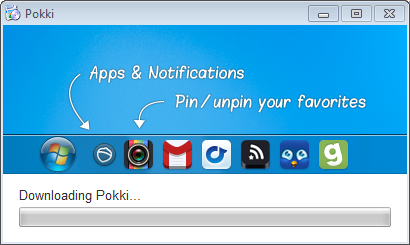
wait
for complete downloading. after complete downloaded then install it.
then restart your computer. now your start manu bring back. like this

No comments:
Post a Comment