Hi guys, this is a simple trick to blink your keyboard LED’s
continuously by a simple batch programming. Steps:
· * Open notepad and copy paste the following code
into that notepad
|
To Stop that blinking go to task manager (control+Alt+Del). And Choose process tab then right click on wscript process and end the process.
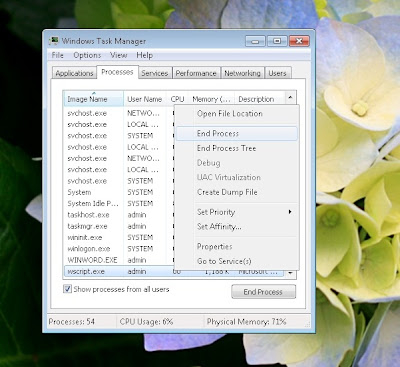
Thanks to watching this.
nice 1
ReplyDelete